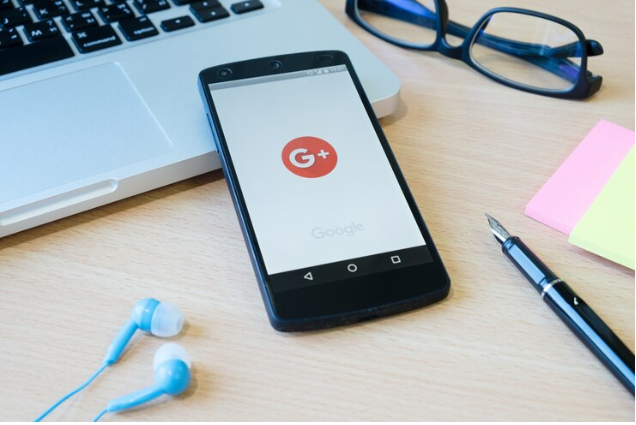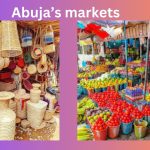Simplest Method for Using Google Translate. The capacity to converse in various languages is a vital talent in today’s increasingly linked world.
Google Translate is a tool that can assist individuals in learning a new language, even if they lack the time or resources to do so.
With the help of Google Translate, you can easily connect with people who speak other languages.
Efficient use of this tool can be beneficial in learning a new language, traveling, or dealing with international clients.
This blog post will provide simple methods to enable Google Translate functionality and offer helpful advice for a smooth experience.
What is the purpose of Google Translate?
Google Translate is a free online tool that facilitates the translation of various languages for audio, text, graphics, and entire webpages.
It is one of the most flexible translation systems on the market right now, supporting more than 100 languages.
Simplest Method for Using Google Translate. Google Translate is a crucial resource for millions worldwide, renowned for its intuitive layout and ease of use.
Using Google Translate
To use Google Translate, simply type “Google Translate” into your web browser’s search box.
To access the home page, download a Google Translate app for iOS and Android operating systems on your mobile device.
Text Translation
Google Translate’s primary feature is text translation, which can be initiated by entering or copying the desired text into the designated box on the left.
Choose the desired language from the right-hand menu, and the translation will be displayed immediately.
Use Auto-Detect to Translate More Quickly
You can use the auto-detect feature to determine the language you’re working with if you’re unsure.
You won’t need to explicitly select the language because Google Translate will recognize it and translate it for you.
This is particularly helpful when interacting with foreign languages.
Translating Whole Documents
You can upload whole papers to Google Translate in addition to translating single words or sentences.
Upload Word or PDF documents to the website, and Google Translate will process and convert them into the desired language for you.
This capability comes in very handy when translating lengthy documents or reports quickly.
Using Website Translation on Google
Google Translate not only translates text and documents but also offers the ability to translate full web pages.
To translate a website, input its URL, choose your preferred language, and Google will display the translated version.
For scholars or tourists who wish to easily comprehend foreign content, this function is priceless.
Use Google Chrome to translate websites.
Using Google Chrome as your web browser makes website translation much simpler.
Google Chrome automatically offers to translate websites when viewed in a language other than your own.
By doing this, you can avoid having to manually copy and paste the URL into Google Translate.
To instantly translate the entire website, simply click the “Translate” button at the top of the page.
Translating Speech
One of the most impressive features of Google Translate is its ability to translate spoken words in real-time.
This feature is especially useful when you’re traveling or interacting with someone who speaks a different language.
To use this feature, simply click the microphone icon on the Google Translate app or website.
Speak into your device, and Google will instantly translate your speech into the selected language.
Google’s translation feature allows users to converse in their native language, allowing the other person to respond in their language.
Conversation Mode for Instantaneous Communication
Google Translate is a tool that enables seamless communication between individuals who speak different languages.
Real-time translations are possible for both parties in this mode. All you have to do is switch on the conversation mode and begin speaking.
The software enhances communication by translating both sides of a conversation and displaying the translated text on the screen.
Image and Handwritten Text Translation
The capability of Google Translate to translate handwritten text and photos is another potent function.
When reading a menu, sign, or document written in a language you don’t understand, this can be quite useful.
All you have to do to use this feature in the Google Translate app is tap the camera icon.
Google Translate overlays translated text on an image in real time when the user points their camera at the desired text.
In order to translate a photo, you may also upload one from your gallery.
Google has an input tool that allows you to write characters with a stylus or your finger for handwritten text.
This tool can be used to translate non-Latin characters like Chinese, Japanese, or Arabic that are difficult to enter on a standard keyboard.
Translations done offline
The fact that online tools frequently need an internet connection is one of their common problems.
Google Translate offers offline translation capabilities, enabling users to translate texts without internet access by downloading language packs for offline use.
This capability comes in very handy when visiting isolated places with spotty internet access.
To enable offline translation in Google Translate, go to the settings, select “Offline translation,” and download the necessary language packs.
After downloading, Google Translate can be used offline without an internet connection.
The restrictions of Google Translate
Even though Google Translate is immensely helpful, it’s vital to keep in mind that it isn’t flawless.
Automated translations may not always accurately convey the meaning or context of complex writings.
When working with crucial material, it’s always a good idea to double-check translations or get advice from a local speaker.
Google Translate excels in translating simple, uncomplicated text but may struggle with idioms, cultural allusions, or technical jargon.
Tailoring Translations
Google Translate allows users to adjust translations to specific levels, enhancing accuracy by incorporating different words or context.
Giving a brief explanation before entering a text can improve the accuracy of translating technical documents or phrases with specific meanings.
Combining Google Translate with Additional Resources
Google Translate’s versatility is increased through its ability to be integrated with various products and platforms.
It can be immediately integrated into websites, for example, enabling users to translate the text into the language of their choice.
Additionally, it may be utilized inside Google Docs, which facilitates document translation without requiring users to leave the app.
These interfaces improve efficiency and simplify processes, particularly for companies with several locations.
Conclusion
Simplest Method for Using Google Translate. With the help of this immensely useful technology, communication across languages can be simpler than ever.
The tool’s versatile capabilities, including document, image, speech, and text translation, make it essential for both personal and professional use.
This blog post offers advice on how to effectively use Google Translate to overcome language barriers.
Google Translate can translate any text, including whole websites, documents, and single words.
So feel free to dive right in and discover the world of multilingual communication.